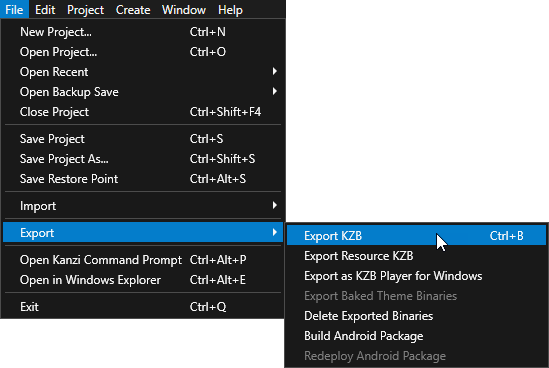
Kzb binaries contain contents of your Kanzi Studio projects. To run your Kanzi application on a device, you need to export it as a kzb file.
When user starts a Kanzi application, Kanzi loads the content of one or more kzb files. Kanzi loads the content to RAM and GPU memory when it needs to render it. See Resource management.
You can configure your Kanzi application:
onConfigure() function.See Application configuration reference.
To create a kzb file from a Kanzi Studio project, open your Kanzi Studio project and select > Export > Export KZB.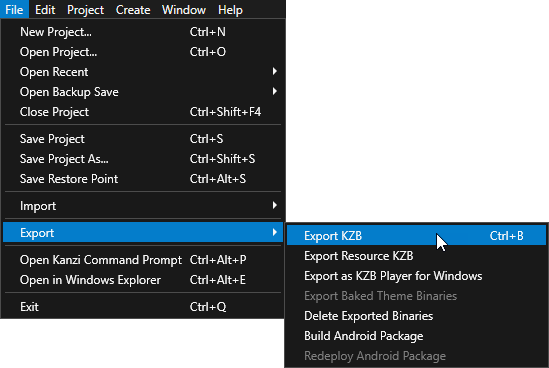
Kanzi Studio creates in the <ProjectName>/Application/bin directory these files:
configuration.binaryName = "<ProjectName>.kzb.cfg"
When you want to permanently remove all kzb files exported from a project select > Export > Delete Exported Binaries.
Kanzi Studio deletes all exported files from the directory set in the Project > Properties in the Binary Export Directory property. This command deletes all exported files, including those from other projects.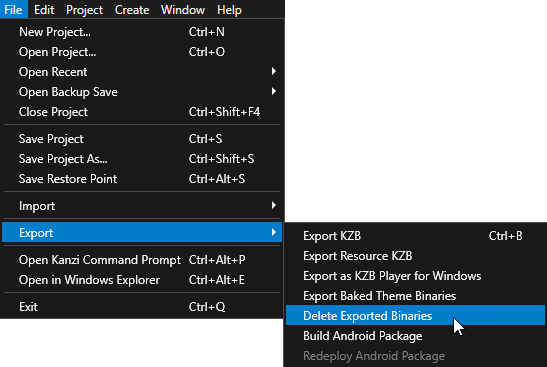
Loading images from the file system
Application configuration reference
